Open the app and tap the banner that says 'Activate Your Account'.

Open the app and tap the banner that says 'Activate Your Account'.
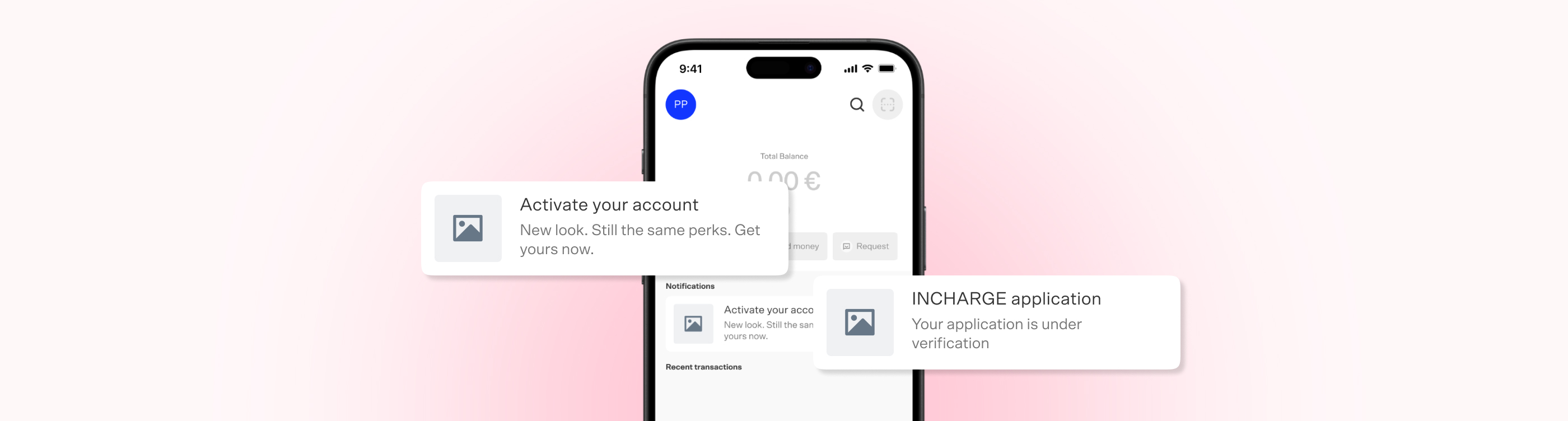

Option A: Manual ID Verification – Upload a photo of a valid passport or national ID (driver’s licenses and tax docs are not accepted).
Record a short video selfie for verification.

Option B: Electronic ID (eID) – For users in Sweden, Finland, Norway, Denmark, or the Netherlands.
No document or video needed—just verify using your national eID (e.g., BankID, MitID, DigiD).
Electronic ID verifications are typically approved within minutes.
Manual uploads may take up to 24 hours depending on submission quality.
You may be asked to re-upload or provide proof of address if necessary.



You’ll receive confirmation in the app: approved, rejected, or request for more info.
You can upload missing documents directly in the app.

View your bank account details.
Order virtual and physical cards.
Send and receive payments within the app.
